Çağlayan Demirci . Personal Page
cademirci
A countdown timer Discord bot written in Discord.js, Node.js, and some tricks about setTimeout() and setInterval() functions.
My friend asked me if I can write a Pomodoro bot for Discord, thus he can study nearby an online Pomodoro timer which warns him periodically according to Pomodoro algorithm. Pomodoro is a studying technique which can be found on the web.
I like Discord. It should not be considered as just a gamer communication tool, but one of the best digital communication tools of our time. Additionally, my symphaty to Discord also comes from its software: it is written in Electron.js and its core Node.js. These JavaScript frameworks are some of the most preferred application and back-end frameworks in modern UI technologies. I am kind of familiar with them and I like them.
Discord.js is a module that Discord developers use it, the whole procedure can be found on the web.
A lot of examples can be found on first search, but also I can show a hello-world-level Discord bot here, which responds “Hi, how are you?” when user types “hello bot”.
const Discord = require('discord.js');
const bot = new Discord.Client();
bot.on('ready', () => {
// bot.user.tag: like Pomodoro#9876
console.log(`bot is online as ${bot.user.tag}`);
})
bot.on('message', message => {
if (message.content === 'hello bot') {
message.reply("Hi, how are you?");
}
})
I want to write about some tricks/warnings about using timing events like setTimeout() and setInterval().
function oneSet() {
oneWorking();
oneTimeout();
}
function oneWorking() {
setTimeout(() => {
message.channel.send('3 seconds');
}, 3000);
}
function oneTimeout() {
setTimeout(() => {
message.channel.send('1 second');
}, 1000);
}
If these functions are written like above, these behave like a thread in general programming. When oneSet() function called, the output would be like below:
1 second
3 seconds
As we may understand here, our purpose was firstly a 3 second delay and then a 1 second delay, so we wanted the output to be ...3 seconds ..1 second. But like thread, program executes both of the functions at the same time, thus our goal is not fulfilled.
To get such a goal, we have to use setTimeout() function with recursion, and with a variable parameter which changes periodically.
function setPart(interval) {
intervalCount++;
interval = 3000;
if (intervalCount % 2 == 0)
interval = 1000;
let timer = setTimeout(() => {
message.channel.send(`${interval} seconds`);
setPart(); // JS functions can
// run with or without parameter
// we have changed $interval already.
}, interval);
}
setInterval() is also something like setTimeout(), the only difference is that setInterval() calls time forever as a loop. That means if first example would be set with interval, the output would be like that:
1 second
1 second
1 second
3 seconds
1 second
...
And if we set the second example with setInterval(), the output finally would be nice ( do not mind grammatically wrong ‘1 seconds’ :) ):
3 seconds
1 seconds
3 seconds
1 seconds
...
I wrote everything too shortly but I hope I could provide an idea. All of these properties can be found on web documentations and StackOverFlow with more explanation.
So, here is a simple Pomodoro example which sends you message periodically (when working and timeout sets start/end). I do not consider this bot program as worthy for a GitHub repository, if I will later, I put the codes there and I put a link here.
EDIT (04.06.2020): I pushed the codes into GitHub, here. The codes there and here in the blog post are a bit different, because I separated countdown clock and the main function codes for this post. The logics are same.
const Discord = require('discord.js');
const bot = new Discord.Client();
const prefix = '-pom';
const second = 1000;
const minute = 60 * second;
const hour = 60 * minute;
bot.on('ready', () => {
console.log(`bot is online as ${bot.user.tag}`);
})
bot.on('message', message => {
var args = message.content.substring(prefix.length).split(' ');
var command = args[1];
if (message.content.substring(0, prefix.length) == prefix) {
if (command == 'start') {
var intervalCount = 0, interval = 0;
message.reply('One brain is started.');
setPart(interval);
function setPart(interval) {
intervalCount++;
interval = 25;
if (intervalCount % 2 == 0)
interval = 5;
if (intervalCount == 9)
interval = 20;
let timer = setTimeout(() => {
message.channel.send(`count ${intervalCount},
${interval} minutes ended.`);
setPart();
}, interval * minute);
if (intervalCount >= 10) {
message.reply('The brain is ended.');
clearTimeout(timer);
return;
}
}
}
}
})
The result is below after 140 minutes.
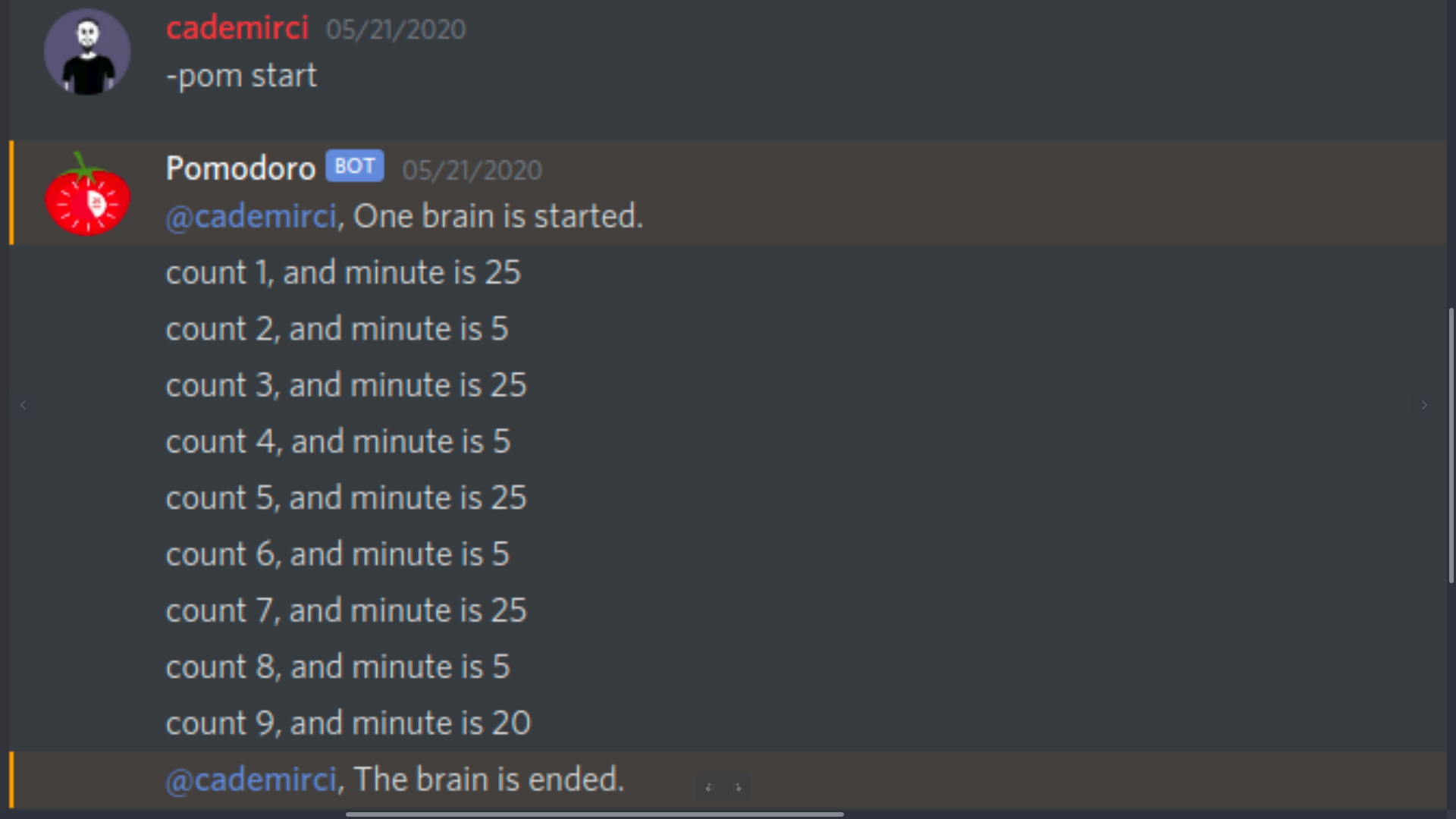
For displaying how much minutes left, I also coded a primitive clock which counts only minutes. To do that, firstly we have to understand async and await in Node.js documentation of Discord. Because, we do not want to an ugly interface like “25 minutes, 24 minutes, 23 …” and so on a bunch of messages lined up, just one changing (being edited) message as a clock.
bot.on('message', async message => {
// ... other codes
var remainingTime = 25, remainingCount = 1, status = 'working';
var countdown = await message.channel.send(`
started! ${remainingTime} minutes
`);
let clock = setInterval(() => {
remainingTime--;
if (remainingTime == 1)
remainingCount++;
countdown.edit(`
${remainingTime} minutes remain. :: ${status} ::
`);
if (remainingCount == 10) {
clearInterval(clock);
}
if (remainingTime == 0 && remainingCount % 2 == 0) {
status = 'timeout';
remainingTime += 5;
}
// looks like dirty code but this works instead of
// else { status = 'working' if ... }
else if (remainingTime == 0 && remainingCount == 9) {
remainingTime += 20;
status = 'working';
}
else if (remainingTime == 0) {
remainingTime += 25;
status = 'working';
}
}, 1 * minute);
})
This code initializes a dynamic message that changes according to the remaining time, and whether it is a working time or a timeout interval.
12 minutes remain. :: working :: (edited)